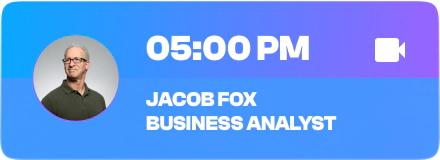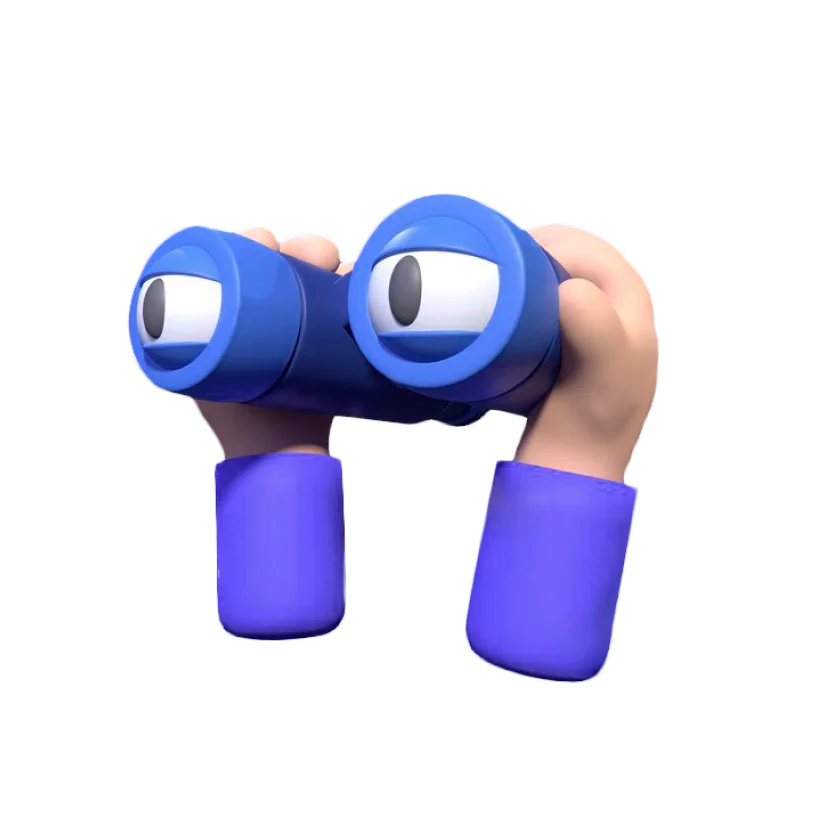It’s reasonable that some people are hesitant to sell online. When COVID struck, many sales teams were compelled to do things they had never done before. You’ll have to conduct phone discussions or use a video conferencing tool instead of meeting with prospects face to face.
Sure, you feel a little more at ease conducting virtual sales calls over time. But it’s not only about individuals feeling better at ease selling on video or over the phone; it’s about converting your in-person sales process to a virtual approach to provide the greatest possible experience.
The better you grow at selling online, the more opportunities you’ll have to build stronger virtual relationships, close transactions, and close those deals faster.
If you’re nodding your head and thinking to yourself, “Ain’t that the truth,” stay a few minutes longer as I offer six virtual sales appointment tactics that can help you complete transactions quicker.
1. Before you make your first call, be sure you have realistic expectations.
One of the most crucial sales calls you’ll ever make is with a prospect. It establishes the first impression between you and your prospect by setting expectations. So, why not get a head start on making a good first impression even before you meet for the first time?
Do not forget to place a form on your company’s website where your potential client can choose the time and date of the call. Include a text, or a video, next to the form that explains exactly what will happen if the prospect fills out the form.
You should also have a backup plan in place for your virtual call in case you or your prospect has technological issues. Having a solid first call helps you stand out from the crowd and, as a result, builds a better basis for closing.
2. To avoid no-shows, provide a good day-of reminder.
One of the biggest disappointments a salesperson can have is 100% losing a deal, but scheduling a call with someone only to have them no-show, is also right up there.
Unfortunately, we’re witnessing more no-shows than ever before with virtual sales appointments. Consider this: There is a greater sense of duty when someone has agreed to meet with you in person.
That person has arranged a spot, readied themselves, and is waiting for you. They’d feel a lot worse about not turning up. But if the meeting was virtual, where all they’d have to do is get on a Zoom/ Google Meet call.
As a result, many people get away with skipping sales meetings. So, what can you do to be ahead of the game?
Make sure you have a good day of reminders. I genuinely feel that part of persuading someone to show up to a call is setting expectations and doing things ahead of time, but you can also do things on the day that will increase your odds of the prospect showing up. One thing I suggest is that you don’t rely on your calendar invite to deliver the reminder.
On the morning of the meeting, you should send an email to your prospect reminding them of:
- Location. Is it a video conference line that they’re using? What method do they use to gain access to it? What happens if it doesn’t work out?
- Agenda. What’s going on during the initial call? Did you provide them with the resources they needed to read/watch ahead of time? Remind and re-share with your prospect what they are.
- Expectations. What they should expect to get out of the call. What can they anticipate gaining from this conversation with you?
This is something you should be doing in your sales communications daily, but showing your face in these emails allows you to establish an even stronger connection.
Switch on your camera!
We often hear salespeople remark about how important it is to meet with prospects face-to-face, and how they struggle with virtual sales since they were able to form a much stronger connection when they could see the individual. They would be able to react visibly to what was stated and, as a result, develop more trust. What’s more, guess what? Virtual sales meetings can also be “face-to-face” meetings.
Face-to-face communication allows you to continue to establish trust as you did in person. You can see each other’s expressions and see each other in the eyes. This means you’ll be able to tell when they’re delighted, or joyful, or if you’ve aroused their curiosity. You can also tell if you’ve lost them or if they’re not as enthusiastic.
Understanding how body language affects how you guide your sales discussion might make the difference between a lost or closed contract. One of the challenges we’ve encountered is that prospects don’t always want to have their camera on. It isn’t something they are accustomed to. In reality, most consumers assume that if they don’t get a sales call in person, they’ll get a phone call.
So, how can you persuade potential customers to switch on their cameras?
First and foremost, inform them that you would want them to arrive prepared with their camera on the day of your appointment. Consider this: If you were the prospect and believed your meeting would only be an audio call, you might not have been in a position to have a video call, or you might not even have been presentable.
Let your prospect know in your initial email that you want to conduct the conversation through video and that they should arrive prepared to turn on their video as well. If you join the call and they still don’t have their video on, don’t assume that means you should turn yours off as well; in fact, you should keep it on the entire time.
However, you should also let them know that you’d like to see their face so that you can have a more face-to-face conversation.
You’d be amazed how many sales meetings I’ve had where clients didn’t have their camera turned on at first, but then did when I asked them to.
Any tangible collateral should be digitized
Salespeople tell me that they are accustomed to exchanging collateral or going over things with tangible documents during meetings or accustomed to displaying the goods they are selling in person. Just because you could only do those things in person before doesn’t imply they can’t be done electronically now. In reality, you can’t do these things over the phone, but you can on video.
If you’re used to looking through physical material, for example, you should work with your marketing team to obtain those assets digitally so that you can share your screen and walk over the papers during a video conference. You may highlight and/or annotate on your screen using several video conferencing programs. You’ll be able to point out particular details that will assist your virtual sales meeting to run well.
Over a video call, you can still show someone things that you couldn’t do as well over a phone conversation.
Using PDFs or audio recordings, digitize your materials. Not only will this make it easy to communicate on a video chat, but you’ll also be able to share the papers with your prospect before and after the call so they can go through them more thoroughly. Salespeople cannot sell face-to-face during the quarantine; it is just not an option. So, virtual sales meetings may become your new method of completing more transactions. Selling via video conversations should become a basic element of your sales team strategy in a world where you can contact everyone online. Are you willing to give it a shot?
Be mindful of your surroundings as well as the sounds
I’ve said it before in other posts, but I can’t emphasize how important it is to be aware of your surroundings and audio enough.
If you have a cluttered background or a lot going on behind you, it may be extremely distracting to your prospect, and when a prospect is distracted, they are less likely to pay attention to what you are saying. Your audio is similarly unforgiving. Many individuals will become irritated if they cannot hear you or if there is a lot of noise.
These are not only crucial for establishing initial impressions, but also for the duration of your sales connection. They demonstrate your professionalism and may be the reason someone chooses to work with you over someone who does not appear as well-dressed and attractive.
Things to Do After a Virtual Sales Appointment
There are a few things you should do now that your meeting is done. Let’s take a look at them one by one.
- Send A Follow-Up Email To Your Contact. As soon as feasible, send a follow-up email to your contact. Thank you for your time. If it’s appropriate, you can also offer a quick summary of what you’ve talked about.
- Place Them in the Correct Pipeline. If you haven’t already, enter your contact information into your customer relationship management system. This will make it a lot easier for you to keep track of what’s going on with it.
- Make a list of the key points. Every meeting you attend will teach you something new. Consider all that has been said. Consider what you might do better.
- Follow Up and Maintain Contact. Remember, it is you who is most concerned about sealing the transaction. Don’t let the ball drop, especially if you neglect to follow up with your prospect.
Make your virtual sales calls a success!
As a sales professional, you can do some basic yet effective things to help make your virtual sales sessions work to your advantage.
The aim of whatever you do, whether it’s the communication between sales calls or the conversations themselves, is to discover ways to create virtual trust.
Constantly consider how you communicate and how you might make a virtual relationship feel more in-person. These little strategies can help you not only build deeper connections but also close more transactions and close them quicker.
Make sure you’re ready to sell in this new virtual environment we are living in. Follow SalesAR on social media for additional information on how to ensure your company’s success throughout the pandemic.