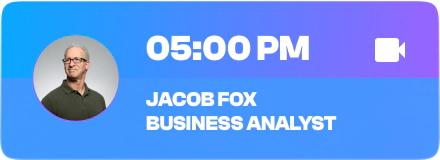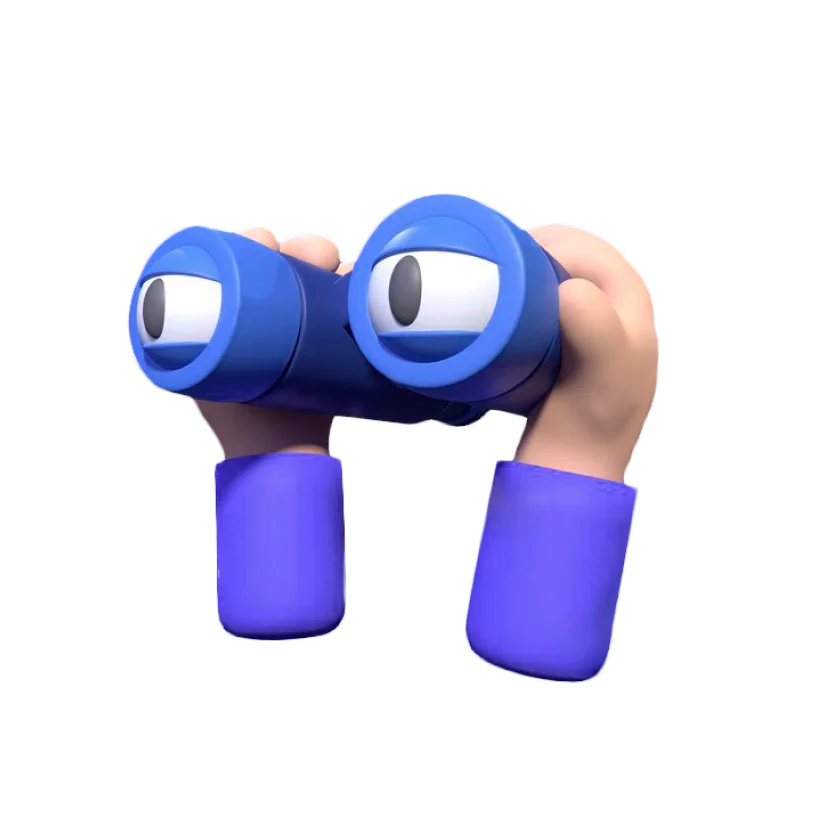While we all know what spam is, not everybody is aware of the importance of spam filters. Perhaps you are dissatisfied with their work because your carefully planned mailings end up in spam as a result of the filtering. But don’t jump to conclusions just yet, because they’re also protecting humanity from hundreds of thousands of “suspicious” letters that might hurt you.
On average, about 15-20% of all emails vanish without a trace in the vast cyberspace, thanks to spam filters. Even businesses that send mailings entirely legitimately, with the permission and invitation of the addressee, are targeted by spam filters with enviable regularity.
Unfortunately, there is no fast or simple solution to the problem. To stop filters, you must first comprehend their essence and how they work. And it’s a lengthy and careful method.
Since not all spam filters operate in the same way, determining the exact criterion for determining spam can be challenging. However, there are certain fundamental features of spam that are universal. Consider the following scenario:
- If an email does not contain a hit by name, spam filters are more likely to flag it. Spam filters can even look to see if you’re on the recipient’s address book.
- Gmail and other anonymous and open email domains are often filtered more rigorously than authenticated email domains.
- To ensure that you are not a robot, some spam filters can reply to your email with a Captcha check.
- If someone with the same IP address as you have been flagged as spam before, your email would be considered spam as well. The letter’s content should be straightforward, understandable, and well-balanced. Spam filters for particular types of content or images can be configured by private domains and certain Internet Service Providers (ISPs).
How do I know if my emails are going to the Trash or the Junk folder?
To begin, use statistics to examine the open rate of mailing letters. If it falls rapidly, the letters can begin to be removed without being read.
Spam filters also leave clues as to why a specific email from you was rejected. A feedback mechanism has been developed by several postal services. If the receiver marks the message as spam, the sender receives a warning. These signs stick with you for a long time, and you can see how many people have identified you as a spammer.
How do you get around spam filter criteria?
- Send out mailings regularly, such as weekly or monthly. The probability of the letter being classified as spam is reduced.
- Maintain the newsletter’s thematic orientation; there is no need to transform it into a continuous advertising forum.
- Be tidy and courteous, and strive to prevent grammatical errors.
- Be sure to leave your coordinates.
- Use the appropriate terminology. Instead of Remove, it’s better to write Subscribe / Unsubscribe. For automated systems, this is important.
- Pay attention to the letter’s topic (Subject). Some headlines are dead giveaways that are spam emails, such as “Free,” “Respond Now!” “Money,” and so on.
- Some services can pre-check your messages with spam filters. Check the letter and be sure that it will reach your addressee.
There are several ways to get around spam filters. But don’t worry about how to get around the spam filter; instead, follow a few simple rules and rest assured that your letter will reach its intended recipient.
If you use applications to send e-mail newsletters, you can use add-ons to double-check your message even before it is sent to the mailing list. Make sure you’re not sending spam, and then go ahead and start sending emails to your list.