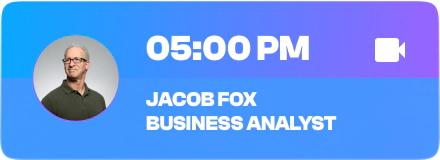Clear and effective communication is not just a desirable skill but an essential one. It acts as the cornerstone of efficient collaborations, bridging gaps between diverse teams and driving targeted results. At the heart of this communication spectrum lies the ‘meeting request email’.
These emails do more than merely seek a slot in someone’s calendar. They are a formalized invitation for collective problem-solving, an avenue for brainstorming and innovation, a catalyst for project advancements, and an opportunity for team alignment. Crafting a precise, well-structured meeting request email is a testament to one’s professionalism. It signifies respect for the recipient’s time, ensuring they have all the requisite information to prepare and engage in a meaningful discussion.
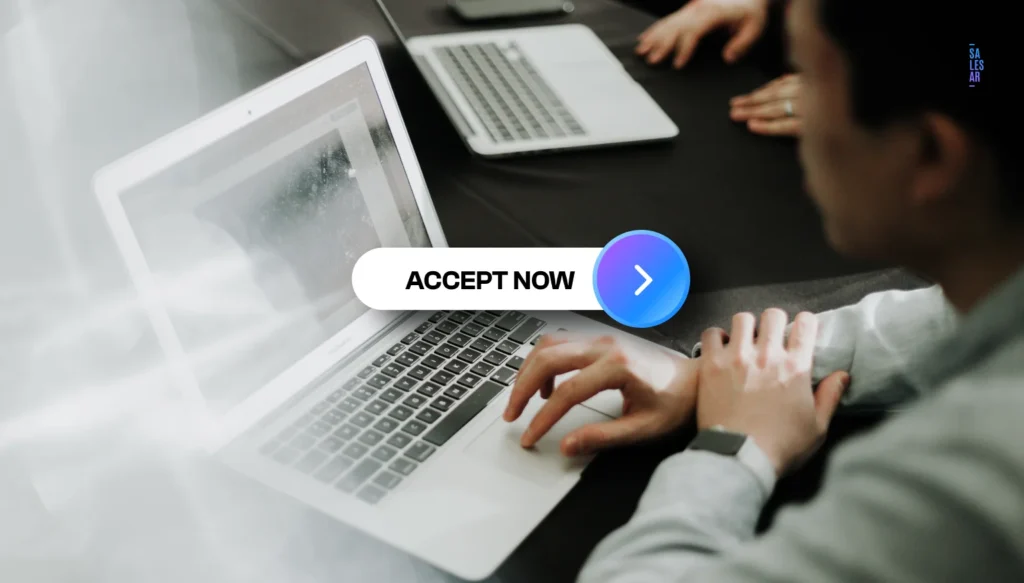
With the rise of remote work and global collaborations, the humble meeting request email has evolved. No longer is it just about fixing a time to sit in a conference room, it’s about syncing across time zones, selecting appropriate virtual platforms, and ensuring accessibility for all stakeholders. This evolution underscores the importance of mastering the art of crafting these emails and adapting to modern challenges and expectations.
Understanding the Purpose
In the vast sea of emails that professionals receive daily, a meeting request needs to stand out, not just in its clarity but in its purpose. Before diving into the drafting process or determining the guest list, establishing a clear intent for the meeting is paramount. This intentionality ensures that recipients understand the significance and context, allowing them to align their contributions accordingly.
Primary Objective of the Meeting
Every meeting serves as a medium to tackle specific topics or challenges. Start by drafting a preliminary agenda, noting down the main themes or points slated for discussion. Collaborating with team members or stakeholders in this initial phase can offer diverse perspectives, ensuring a holistic approach to the agenda. Enumerating and prioritizing these points facilitates a structured dialogue during the meeting and provides a clear roadmap for your email, eliminating ambiguities.
Benefits of a Defined Objective
When participants understand the core objectives of a meeting, they can tailor their input and queries accordingly. This proactive approach minimizes tangents and fosters an environment conducive to productive exchanges. Moreover, a defined objective underscores the importance of the meeting, encouraging punctuality and active participation.
Desired Outcome
A meeting without a clear endgame can feel aimless, leading to dwindling attention and subpar engagement. Every meeting request should thus articulate not just the discussion points but the anticipated outcomes. Are you aiming for consensus on a contentious issue? Seeking innovative solutions to a persistent challenge? Or perhaps outlining responsibilities for an upcoming project phase?
Having this end-goal insight shapes the direction of the meeting, ensuring it remains result-oriented. Clearly communicating these expectations in your email preempts any potential confusion and empowers attendees with a clear vision of the meeting’s success parameters.
Visualizing the Outcome
Taking a moment to visualize the ideal conclusion of your meeting can be a powerful tool. It’s not just about listing tasks or decisions, it’s about imagining the collective alignment of your team, the shared understanding, and the momentum generated to propel your project forward. Infusing your meeting request email with this sense of purpose and anticipation can galvanize your recipients, setting the stage for a fruitful discussion.
Target Audience
To craft a truly effective meeting request email, you must tailor your message to resonate with the specific recipients. This isn’t just about addressing them by name, it’s about acknowledging their role, understanding their priorities, and anticipating their needs.
Recognize the Recipients
Every individual or group has unique perspectives, priorities, and preferred communication styles. Recognizing this is the first step in personalizing your message.
- Colleagues – With team members who are often familiar with the nuances of ongoing projects, the tone can be more informal. Here, transparency and camaraderie reign supreme. They’ll appreciate directness and might not require exhaustive project backgrounds.
- Bosses or Higher Management – When addressing upper management, succinctness is key. They are likely managing multiple initiatives, so make your message stand out. Clearly underline the meeting’s relevance to overarching company objectives, and present a concise agenda.
- External Stakeholders (clients, partners, vendors) – For stakeholders outside your immediate organization, context becomes crucial. Employ a formal tone, ensure clarity, and be wary of company-specific acronyms or jargon. An introduction, especially in new collaborations, can establish rapport.
Understand Their Schedules and Preferences
Each recipient’s schedule and communication preference can drastically influence their responsiveness and participation.
- Timing – The age-old saying, “Timing is everything,” holds particularly true here. While Monday mornings may see a deluge of incoming mail, mid-week might offer a sweet spot of engagement. Be strategic about when you dispatch your invite.
- Platform Preferences – With a myriad of digital collaboration tools at our disposal, preferences vary. Some may favor Zoom’s functionalities, while others might lean towards Slack or Teams. Always ensure your chosen platform is accessible and familiar to attendees.
- Time Zone Considerations – For teams spread across continents, time zone synchronization is vital. Make use of scheduling tools that can cater to global audiences. Always specify time zones in your invites to preclude confusion.
By grasping the nuances of your audience’s preferences and constraints, your email becomes not just a call to action, but a curated invitation, reflecting empathy and thoroughness.
7 Components of an Effective Meeting Request Email
An efficacious meeting request email is both a mosaic of essential components and a tapestry of nuanced personal touches. While the broader structure remains fairly consistent, the devil is, as they say, in the details.
Subject Line
Your email’s gateway, the subject line, should be compelling enough to prompt an immediate open:
- Be Direct. A no-frills, straightforward approach like “Strategy Meeting for Project Hydra – 15th Sep” leaves no room for ambiguity.
- Convey Urgency. If the matter is time-sensitive, phrases like “Immediate Attention Required: Budget Rundown” can signal its importance.
Greeting
Acknowledging your recipient sets the tone for the subsequent content:
- Colleagues. A friendly “Hi {{First Name}}” exudes warmth.
- Upper Management or External Stakeholders. A more formal “Dear Dr./Mr./Ms. {{Last Name}}” showcases respect.
Introduction/Context
Laying the groundwork helps frame the conversation:
Consider leading with the significance of the meeting, “In light of the market’s recent fluctuations, a strategic realignment is essential…”
Main Content
This segment forms the email’s backbone:
- State the Purpose – Detail the issues or topics up for discussion.
- Provide Options – Offering multiple slots like, “Are you available on Wednesday, 3 pm, or Friday at 10 am?” showcases consideration.
- Virtual Logistics – For virtual meets, elucidate platform specifics and any backup options.
- Duration – Offering an estimated meeting length helps attendees manage their day more effectively.
RSVP/Response Request
Facilitate feedback loops by prompting a response, such as “Could you please confirm by Wednesday, so I can ensure everything is set up?”
Preparatory Work
Empower attendees to come prepared by sharing relevant documents or resources beforehand. This proactive approach can make the meeting itself far more productive.
Closing
Sign off on a positive, anticipatory note. For instance, “I’m confident this meeting will pave the way for our next successes. Regards, {{Your Name}}”.
Tone and Professionalism
The language and tone you choose can deeply influence how your message is received, sometimes even more than the content itself. It’s the difference between inviting collaboration and demanding participation.
Maintaining a Professional Tone
The essence of professionalism is respect – for your recipient’s time, their position, and their input.
- Casual vs. Formal. While conversing with colleagues might allow for a more relaxed tone, interactions with senior management or unfamiliar stakeholders typically demand formality. This isn’t just about sounding serious but about showing that you’ve taken the time and effort to craft respectful communication.
- Warmth in Formality. A professional tone doesn’t necessitate robotic or cold language. Terms like “I appreciate your insights” or “Thank you for your continued collaboration” can add warmth without sacrificing professionalism.
Be Clear and Concise
Clarity is the soul of brevity. Aim to be understood in the least amount of words.
- Bullet Points. If your email has multiple pieces of information, bullet points can help break it down, making it easier to digest.
- Prioritize Information. Start with the most vital details and then provide additional context if necessary.
Avoid Jargon
While industry-specific terms might be second nature to you, they might be alien to others.
- Universal Language. Aim for language that someone from any department or any company would understand. If jargon is necessary, a brief explanation can be invaluable.
Proofread
Even the best of us make typos. But in a professional setting, these can detract from your message’s credibility.
- Automated Tools. Consider using grammar-checking tools like Grammarly. However, don’t rely solely on them, a personal review is irreplaceable.
- Seek a Second Opinion. If unsure, having a colleague review the email can provide a fresh perspective and possibly catch unnoticed errors.
Use of Tools and Plugins
In our digital age, optimizing the process of scheduling and executing meetings can be a game-changer. Numerous tools have emerged to make this task smoother.
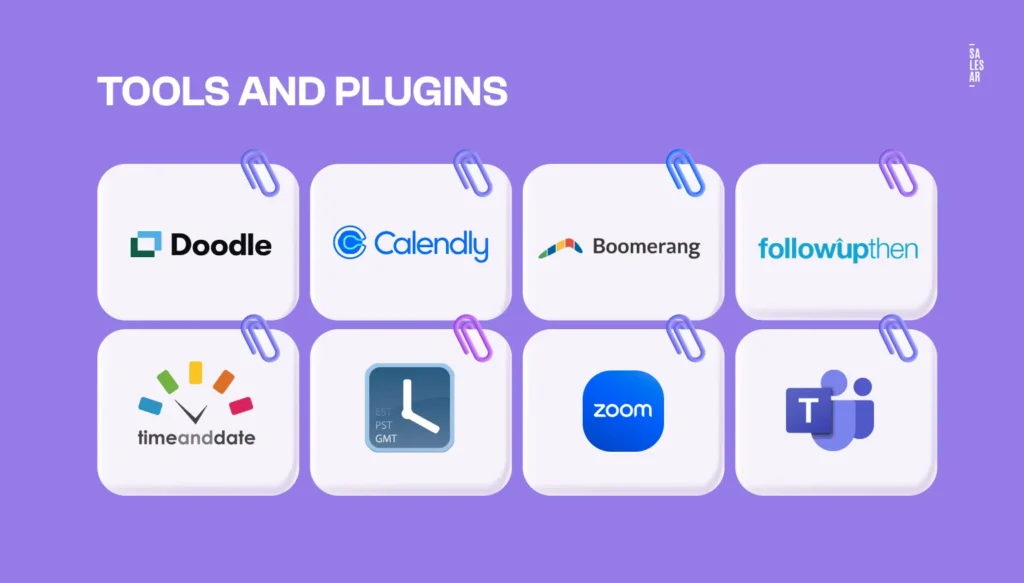
Scheduling Tools
Aligning multiple schedules can be cumbersome. Automated tools can be saviors:
- Doodle & Calendly. These tools not only allow recipients to select their preferred times but also display your availability, ensuring no double bookings.
- Integrated Features. Many of these tools sync with digital calendars, automatically updating and sending reminders.
Reminder Tools
With inundated inboxes, reminders can be invaluable.
- Boomerang & FollowUpThen. These tools can be set to send reminders a day before, or even a few hours prior, ensuring the meeting remains on everyone’s radar.
Time Zone Converters
Global collaborations mean navigating multiple time zones.
- World Time Buddy & TimeAndDate. These tools not only convert time zones but also visually display overlaps in working hours, making scheduling more informed.
Integration with Virtual Platforms
Bridging the gap between scheduling and the actual meeting is the next logical step.
- Holistic Solutions. Tools like Zoom and Microsoft Teams often have built-in scheduling options, streamlining the entire process. Integrating your preferred virtual platform with scheduling tools ensures a seamless transition from planning to execution.
Follow-up and Reminder Emails
Even after the initial invite, maintaining an open line of communication is crucial. This not only ensures maximum attendance but also sets the tone for the meeting’s importance.
The Importance of Following Up
Following up isn’t about pestering participants but showcasing commitment.
- Valuing Time and Contribution – A prompt follow-up reinforces that you appreciate the recipients’ potential contributions and their time.
- Supplementary Information – Post the initial mail, there might be changes or additional details to share. A follow-up can smoothly relay this without overwhelming the primary invite.
- Prompting Responses – For those yet to RSVP, a gentle reminder can urge them to confirm their attendance, helping with logistical planning.
Crafting the Reminder Email
The reminder email is a gentle nudge, ensuring the meeting remains on participants’ radars.
- Clear Subject – Keep it brief but informative. A “Reminder” followed by the meeting’s primary purpose is usually effective.
- Reiteration with Brevity – No need to delve into every detail. Highlight key aspects like the meeting’s purpose, time, and logistics.
- Material Review – If there’s a pre-meeting document or an agenda, remind participants to review it in advance. This ensures the actual meeting remains focused and productive.
Timing of the Reminder
When to send the reminder can influence its efficacy.
- Anticipate Busy Schedules – If your meeting is early in the week, a reminder late the previous week ensures participants can plan accordingly.
- Close Enough to Remember – A reminder sent too far in advance might be overlooked. One to two days before strikes the right balance between giving notice and maintaining the meeting’s salience.
10 Common Mistakes to Avoid
Despite our best efforts, there are certain overlooks that can hinder an email’s effectiveness. Being aware of common shortcomings is crucial for preventing them.
Ambiguous Subject Lines
The subject line is the initial point of contact.
- Ensure Specificity. Rather than using general terms, employ definite, actionable words that communicate the meeting’s core purpose. Opt for a “Budget Revision Discussion” instead of a generic “Meeting”.
Forgetting Key Details
An aspect that seems self-evident but is frequently neglected.
- Comprehensive Review. Prior to sending, verify that the five Ws – Who, What, When, Where, and Why – are addressed. This can prevent most accidental omissions.
Overloading with Information
The pursuit of clarity should not result in excessive wordiness.
- Organize Information. Begin with the most vital details and subsequently provide additional context. This format makes the email easily skimmable while retaining informativeness.
- Utilize Attachments. If further details are required, it is advisable to attach a document rather than extending the email.
Not Providing Enough Notice
Acknowledging others’ time is a fundamental aspect of professionalism.
- Advance Planning. For important meetings, giving a notice of at least a week enables participants to rearrange their schedules and adequately prepare.
Assuming Time Zone Familiarity
In a world where work is increasingly globalized, being mindful of time zones is continuously important.
- Explicit Indication. Always specify the time zone when determining the time. Use tools that automatically adjust for time zones to prevent any misunderstandings.

Failing to Follow-Up
Sending the meeting request is just the beginning; follow-up is equally crucial.
- Set Reminders. Use calendar invites and schedule reminders to ensure participants are cognizant of the upcoming meeting and any subsequent changes.
Neglecting Confirmation
Do not presume that the recipient has noticed and accepted your meeting request.
- Seek Confirmation. Request recipients to confirm their participation by responding to the email or accepting the calendar invitation. This assists in the organization and guarantees that all necessary individuals will attend.
Omitting Agenda
Failing to provide a clear agenda can result in inefficient meetings.
- Distribute the Agenda. Incorporate a concise agenda in the email or as an attachment, specifying the main topics for discussion. This enables participants to prepare in advance and contributes to a more organized and productive meeting.
Not Specifying Meeting Format
In an era where virtual meetings are prevalent, indicating the meeting format is crucial.
- Clarify Format. Explicitly state whether the meeting is face-to-face, via video conference, or a phone call. If it is a virtual meeting, include the essential links or dial-in information.
Employing Technical Jargon
Refrain from using technical terminology or jargon that may not be comprehensible to all recipients.
- Use Plain Language. Employ straightforward and clear language that can be easily comprehended by everyone, irrespective of their background or expertise.
In short, to craft an effective meeting request email, it is imperative to avoid ambiguous subject lines, omitting key details, overloading with information, not providing sufficient notice, and assuming time zone familiarity. It is also vital to properly follow up, seek confirmation, distribute the agenda, clarify the meeting format, and use plain language.
Tips for Ensuring a Positive Response
Achieving a meeting isn’t the end game, the true objective is fostering engagement, collaboration, and effective outcomes. To increase the likelihood of a warm and affirmative response, consider these tactics:
Offer Flexibility – In today’s dynamic workspace, accommodating diverse schedules is vital.
- Empathetic Scheduling. Recognize that others have commitments too. Offering alternatives or seeking suggestions underscores your respect for their time.
- Tech Assistance. Employ scheduling tools that allow invitees to pick or propose timings, harmonizing everyone’s availability.
Clearly State Benefits – Every meeting should offer value, not just fill a slot in the calendar.
- Mutual Gains. Highlight the potential rewards or learnings the meeting promises. When participants discern a benefit – be it personal growth, clarity, or team progress – they’re more incentivized to join and contribute.
Keep it Concise – Time is an ever-depleting resource. Respecting it in communication is paramount.
- Focused Messaging. Distill your message to its essence. This clarity not only demonstrates professionalism but also ensures that the main points aren’t lost in a sea of words.
Engage with Questions – Engagement shouldn’t be a one-way street.
- Encourage Input. By soliciting feedback or queries, you’re not just seeking attendance but active participation. This can drive deeper commitment and investment from the recipients.
Use Visual Aids – In the age of digital overload, visuals can offer a refreshing break.
- Graphical Summaries. Where words may falter, infographics or charts can succinctly convey intricate details. Bullet points or highlighted text can also underscore vital points, ensuring they aren’t overlooked.
Meeting Request Email Examples
Let’s walk through some practical examples of meeting request emails, considering various scenarios and audiences.
Project Update Among Team Members
Subject: Project Orion Update – Discussing Q2 Milestones
Hello {{Recipient’s First Name}},
Given our team’s recent strides in Project Orion, I believe it’s time to review our progress and map out our Q2 milestones.
- Date and Time: Wednesday, September 14th, 3 pm (Your Time Zone)
- Duration: 45 minutes
- Platform: Microsoft Teams (Link attached)
Please come prepared with any updates or concerns related to your specific tasks. If there are additional points you’d like us to cover, do let me know!
Thank you for your dedication and hard work.
Best, {{Your Name}}
Meeting Request with External Stakeholder
Subject: Introduction and Collaboration Opportunities: Exploring Synergies
Dear Mr./Ms. {{Recipient’s Last Name}},
I hope this message finds you well. My name is {{Your Name}}, and I represent {{Your Company}}. Given the recent developments in our industry and the potential overlaps in our missions, I believe a collaborative discussion could be mutually beneficial.
- Objective: Explore potential partnership opportunities
- Proposed Dates: Either Tuesday, September 19th, 10 am or Thursday, September 21st, 2 pm (Your Time Zone). Please let me know which works best.
- Venue: {{Company Address or Virtual Platform Link}}
I’ve attached a brief overview of our recent projects for your perusal.
Looking forward to a potential collaboration and awaiting your response.
Warm regards, {{Your Name}}
Reminder for a Scheduled Review Meeting
Subject: Reminder: Quarterly Financial Review Tomorrow at 4 pm
Hello {{Recipient’s First Name}},
Just a gentle reminder about our scheduled financial review meeting tomorrow.
- Date and Time: Thursday, September 22nd, 4 pm (Your Time Zone)
- Platform: Zoom (Link attached)
Please ensure you’ve reviewed the attached quarterly report in preparation for our discussion.
Thank you for your time, and see you tomorrow!
Best wishes, {{Your Name}}
Urgent Meeting Request with Senior Management
Subject: Immediate Meeting Required: Addressing Q1 Sales Decline
Dear {{Recipient’s Last Name}},
I’m reaching out to request an urgent discussion regarding the unforeseen decline in our Q1 sales figures. I believe collaborative brainstorming can help us pinpoint issues and devise a recovery strategy.
- Objective: Analyze Q1 sales data and strategize recovery
- Proposed Time: At your earliest convenience this week
- Duration: 60 minutes
Kindly let me know your availability, and I’ll coordinate accordingly. I understand the urgency and assure you that I’ve assembled all the necessary data to make our discussion efficient and actionable.
Thank you for your prompt attention to this matter.
Sincerely, {{Your Name}}
Conclusion
Creating a compelling meeting request email goes beyond just conveying logistics, it’s about orchestrating the foundation for a productive engagement.
At its heart, this form of communication is an exercise in empathy and clarity. Recognizing your audience’s needs, aspirations, and time constraints, and tailoring your message accordingly, can spell the difference between a mere gathering and a goal-oriented collaboration.
In the modern corporate landscape, where inboxes are flooded, and attention is fragmented, a well-penned meeting request stands out. It doesn’t just beckon recipients to attend, it readies them for the discourse ahead, priming them for the collective objectives.
In essence, every effective meeting begins long before attendees log in or walk in, it starts with the very first email. And by weaving purpose, clarity, and respect into this email, you lay the groundwork for an impactful and successful interaction.