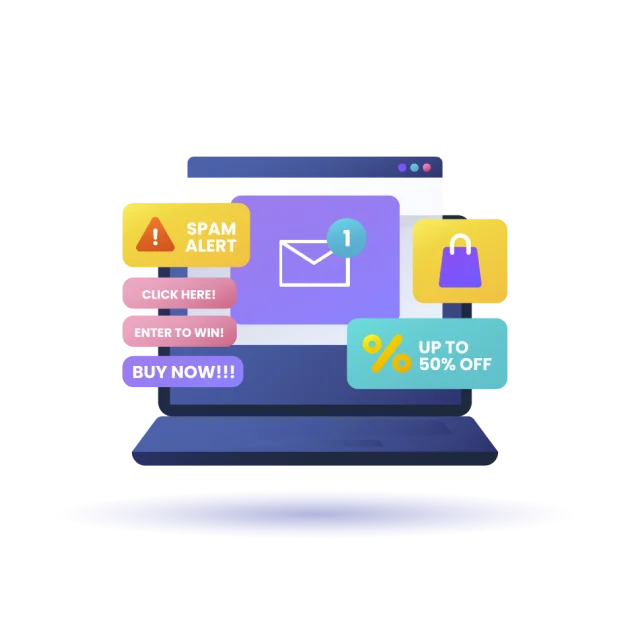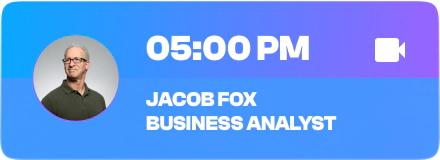B2B email marketing is essential for lead generation, but all your hard work in researching, writing, and sending emails can be in vain if they end up in the spam folder. Worse, once your email address is flagged, the chances of your emails reaching new recipients diminish significantly.
Understanding Spam Filters
The Role of Spam Filters
Spam filters are the gatekeepers of email inboxes, designed to protect users from unwanted and potentially harmful messages. They analyze various elements of an email, such as the sender’s reputation, the content of the email, and the presence of suspicious links or attachments.
These filters use complex algorithms to evaluate emails based on multiple criteria, aiming to distinguish between legitimate emails and spam. Understanding how these filters work is crucial for avoiding the spam folder.
Components of Spam Filters
- Sender Reputation: This is based on the history of the sender’s email address and domain. Factors like the volume of emails sent, the number of emails marked as spam, and user complaints contribute to the sender’s reputation score.
- Content Analysis: Spam filters scrutinize the email’s content for spammy keywords, suspicious links, and inappropriate images or attachments. They also evaluate the email’s formatting and structure.
- Engagement Metrics: Filters consider recipient engagement, such as open rates, click-through rates, and reply rates. High engagement indicates that recipients find the emails valuable, reducing the likelihood of being flagged as spam.
- Authentication Protocols: Ensuring that emails pass authentication checks like SPF (Sender Policy Framework), DKIM (DomainKeys Identified Mail), and DMARC (Domain-based Message Authentication, Reporting & Conformance) is vital. These protocols verify that the email is genuinely from the claimed sender and has not been tampered with.
- Blacklist Databases: Spam filters cross-reference emails against known blacklists of spamming domains and IP addresses. Being on such a list significantly increases the chances of your emails being marked as spam.
Common Reasons Emails Get Flagged as Spam
Several factors can trigger spam filters to flag your emails:
- High-frequency Sending from a New Email Address: Sending a large volume of emails from a new or rarely used email address can raise red flags. Gradually increasing your sending volume allows filters to adapt and recognize your email as legitimate.
- Using Free Email Service Providers for Mass Emails: Free email services like Gmail and Yahoo are not designed for sending bulk emails. Using a corporate domain shows that you are serious and professional about your communications.
- Irrelevant or Unsolicited Content: Sending content that is not relevant to the recipient or unsolicited promotional emails can lead to your emails being marked as spam. It’s important to ensure that your email content is tailored to your audience’s interests and needs.
- Inclusion of Spammy Keywords and Phrases: Words and phrases like “free,” “guarantee,” “winner,” and “limited time offer” can trigger spam filters. Avoid overusing such terms and focus on creating engaging, informative content.
- Use of Link Shorteners: Link shorteners like Bit.ly and TinyURL can be perceived as a method to hide malicious URLs, leading to your emails being flagged. Use full URLs to ensure transparency and build trust with your recipients.
- Lack of Email Authentication Protocols: Not setting up SPF, DKIM, and DMARC can result in your emails failing authentication checks, increasing the likelihood of being marked as spam. These protocols help verify that your emails are coming from a legitimate source.
- Poor List Management: Sending emails to outdated or unverified email lists can lead to high bounce rates and spam complaints. Regularly cleaning and updating your email list ensures you are sending emails to engaged and interested recipients.
- Insufficient Email Engagement: Low open rates and click-through rates indicate to spam filters that recipients are not interested in your emails, which can lead to your emails being marked as spam. Focus on creating engaging content that encourages recipient interaction.
- Overuse of Images and Attachments: Emails with excessive images or large attachments can be flagged as spam. Balance your email content with a mix of text and images, and avoid attaching large files.
By addressing these factors, you can significantly reduce the risk of your emails being marked as spam. This involves a combination of technical setup, content strategy, and ongoing engagement with your recipients. Effective email marketing requires a proactive approach to maintain a positive sender reputation and ensure your emails reach their intended audience.
Importance of Using a Corporate Email Domain
How to Avoid Getting Into a Spam Folder with a Corporate Email Domain
Free email providers like Gmail, Yahoo, and Hotmail are primarily designed for personal communication and are not suited for mass email campaigns. While these services are convenient for personal use, they have limitations and restrictions when it comes to sending bulk emails.
Each provider has specific rules regarding email frequency and content, which can lead to your emails being flagged as spam if not adhered to.
Benefits of Using a Corporate Domain
- Professionalism and Credibility: Using a corporate email domain enhances your brand’s professionalism and credibility. Recipients are more likely to trust and engage with emails from a corporate domain than from a free email service.
- Improved Deliverability: Corporate domains are less likely to be flagged as spam, improving the overall deliverability of your emails. Email service providers recognize corporate domains as more trustworthy and legitimate.
- Customization and Control: With a corporate domain, you have greater control over your email accounts, including the ability to create custom email addresses for different departments or individuals within your organization.
- Compliance with Email Regulations: Corporate email domains allow for better compliance with email marketing regulations and guidelines, reducing the risk of your emails being marked as spam.
Setting Up a Corporate Email Domain
- Choose a Reliable Hosting Provider: Select a reputable hosting provider that offers email hosting services. Consider factors such as uptime, customer support, and security features.
- Register Your Domain: Choose a domain name that reflects your brand and is easy to remember. Ensure it is professional and relevant to your business.
- Configure Email Authentication Protocols: Set up SPF, DKIM, and DMARC protocols to authenticate your emails and protect your domain from being spoofed.
- Create Email Addresses: Set up email addresses for different departments or individuals within your organization. Ensure that each email address follows a consistent naming convention.
- Monitor and Maintain Your Domain: Regularly monitor your domain’s reputation and maintain your email list to ensure high deliverability rates. Address any issues promptly to avoid being flagged as spam.
Crafting Relevant Emails
How to Avoid Getting Spam Emails by Sending Relevant Content
Imagine you convince someone to sign up for a weekly newsletter summarizing industry events, but instead, you bombard them with irrelevant promotions, company services, and sales letters from partners.
This approach leads to low open rates, high unsubscribe rates, and emails being manually marked as spam. All this negative feedback signals mail services to label your emails as spam. To avoid this, understand your target audience, moderate your outreach frequency, and ensure your content is relevant.
Understanding Your Audience
- Conduct Market Research: Invest time in understanding your target audience’s preferences, needs, and pain points. This knowledge will help you create content that resonates with them.
- Segment Your Email List: Divide your email list into smaller segments based on criteria such as industry, job role, past interactions, and engagement levels. This allows you to tailor your messages to meet the unique needs and interests of each segment.
- Personalize Your Emails: Use personalization techniques such as addressing recipients by their first name and referencing their past interactions with your brand. Personalized emails are more likely to engage recipients and avoid being marked as spam.
- Provide Value: Ensure that every email you send provides value to the recipient. This could be in the form of informative content, industry insights, exclusive offers, or helpful resources.
Moderating Your Outreach Frequency
- Set a Consistent Schedule: Establish a consistent email schedule that aligns with your audience’s preferences. Avoid sending emails too frequently, as this can lead to email fatigue and increased unsubscribe rates.
- Monitor Engagement Metrics: Regularly monitor metrics such as open rates, click-through rates, and unsubscribe rates to gauge the effectiveness of your email campaigns. Adjust your frequency and content based on these insights.
- A/B Testing: Conduct A/B testing to determine the optimal frequency and content for your emails. Test different subject lines, email formats, and sending times to identify what resonates best with your audience.
Segmenting Your Email List
Segmentation is a powerful strategy to ensure your emails are relevant to the recipients. By dividing your email list into smaller groups based on specific criteria (e.g., industry, job role, past interactions), you can tailor your messages to meet the unique needs and interests of each segment.
This personalized approach not only improves engagement rates but also reduces the likelihood of your emails being marked as spam.
Effective Segmentation Strategies
- Demographic Segmentation: Divide your email list based on demographic factors such as age, gender, location, and income level. This allows you to create targeted campaigns that resonate with specific demographic groups.
- Behavioral Segmentation: Segment your list based on recipients’ behavior, such as past purchases, website visits, email opens, and clicks. This helps you send more relevant and timely messages.
- Psychographic Segmentation: Consider factors such as recipients’ interests, values, and lifestyle when segmenting your list. This allows you to craft messages that align with their preferences and motivations.
- Firmographic Segmentation: For B2B email marketing, segment your list based on firmographic factors such as industry, company size, and job role. This ensures that your emails are relevant to the recipient’s professional context.
- Engagement Level Segmentation: Divide your list based on recipients’ engagement levels, such as active, inactive, or highly engaged subscribers. This helps you tailor your approach to re-engage inactive subscribers or reward highly engaged ones.
Warming Up Your Email Address
How to Avoid Getting Blacklisted for Spam: The Importance of Warming Up Your Email Address
One of the biggest mistakes in email marketing is sending mass emails from a new corporate domain without warming it up. If you import a large list of recipients and start sending emails immediately, your address will likely be labeled as toxic and spam. To avoid this, follow a warm-up process:
Step-by-Step Warm-Up Process
- Day 1: Send your first email to fewer than 10 recipients. This initial step is crucial to establish a good reputation with email service providers.
- Day 2: Send the same email to a slightly larger group, around 20 recipients. Gradually increasing the volume helps avoid sudden spikes that can trigger spam filters.
- Continue Daily: Increase the number of recipients by 20-40% each day. This gradual increase signals to email service providers that your email sending behavior is legitimate and not spammy.
- After 1 Week: Compose a second email and continue with the increased recipient count. Introducing a new email after a week helps maintain recipient engagement and further establishes your domain’s reputation.
- Repeat the Process: Continue this process until you can send emails to your entire database. This gradual and consistent approach ensures your domain is warmed up effectively, reducing the risk of being blacklisted for spam.
Tips for Effective Warm-Up
- Monitor Deliverability Metrics: Keep an eye on key metrics such as bounce rates, open rates, and spam complaints. Adjust your warm-up process based on these insights to ensure optimal deliverability.
- Engage with Recipients: Encourage recipients to engage with your emails by including compelling calls-to-action, interactive content, and personalized messages. High engagement levels positively impact your sender reputation.
- Use Email Authentication Protocols: Ensure that your emails pass SPF, DKIM, and DMARC checks during the warm-up process. This builds trust with email service providers and enhances your deliverability.
Avoiding URL/Link Shortening
How to Avoid Getting Into Spam Folder by Avoiding URL Shorteners
Spam filters are highly sensitive to link shortening, considering shortened links as red flags due to their association with malicious sites. Using services like Bit.ly and TinyURL can lead to your emails being marked as spam. Avoid link shorteners to ensure your emails are considered safe by spam filters.
Why Link Shorteners Trigger Spam Filters
- Perception of Malicious Intent: Shortened links can obscure the destination URL, making it difficult for recipients and spam filters to determine if the link is safe. This lack of transparency raises suspicion and increases the likelihood of being marked as spam.
- Association with Phishing Scams: Cybercriminals often use link shorteners to disguise malicious links in phishing emails. This association has led spam filters to treat shortened links with heightened scrutiny.
- Reduced Trust: Recipients are more likely to trust full URLs that clearly indicate the destination website. Shortened links can appear untrustworthy, leading to lower engagement rates and higher spam complaints.
Best Practices for Using Links in Emails
- Use Full URLs: Include the full URL in your emails to provide transparency and build trust with recipients. Ensure that the URL is relevant and clearly indicates the destination.
- Avoid Excessive Links: Limit the number of links in your emails to reduce the risk of triggering spam filters. Focus on including only the most important and relevant links.
- Use Branded Links: If you need to shorten links, consider using a branded URL shortener that clearly indicates your domain. This can help maintain trust while still providing the benefits of shorter links.
- Include Call-to-Action Buttons: Instead of relying solely on text links, use visually appealing call-to-action buttons. These buttons can improve click-through rates and provide a clear indication of the desired action.
- Test Your Links: Regularly test the links in your emails to ensure they lead to the correct destination and are not broken. This helps maintain a positive user experience and reduces the risk of spam complaints.
By following these best practices and avoiding link shorteners, you can enhance the deliverability and effectiveness of your email campaigns, ensuring that your messages reach your intended audience without being flagged as spam.
Ensuring Email Authentication
How to Avoid Getting Into Spam Folder with Proper Email Authentication
Email authentication protocols, such as SPF (Sender Policy Framework), DKIM (DomainKeys Identified Mail), and DMARC (Domain-based Message Authentication, Reporting, and Conformance), play a crucial role in ensuring your emails are delivered to the inbox. These protocols help verify that your emails are not forged and are sent from legitimate sources, thus building trust with email service providers.
Why Email Authentication is Crucial
- Prevents Email Spoofing: Email spoofing is a technique used by spammers to send emails that appear to come from a trusted source. By implementing authentication protocols, you can prevent spammers from using your domain to send fraudulent emails.
- Enhances Deliverability: Properly authenticated emails are more likely to be delivered to the recipient’s inbox rather than being filtered out as spam. This increases the effectiveness of your email campaigns.
- Protects Brand Reputation: By ensuring that your emails are authenticated, you protect your brand from being associated with spam and phishing attacks. This helps maintain the trust of your recipients and enhances your overall brand reputation.
- Provides Reporting and Visibility: DMARC provides detailed reports on the authentication status of your emails, allowing you to monitor and address any issues that may arise. This visibility helps you maintain a strong email security posture.
Setting Up SPF, DKIM, and DMARC
SPF (Sender Policy Framework)
SPF allows the domain owner to specify which IP addresses are permitted to send emails on behalf of the domain. It helps prevent spammers from sending emails with forged “From” addresses. Here’s how to set it up:
- Create an SPF Record: Add a TXT record to your domain’s DNS settings that lists the IP addresses authorized to send emails on behalf of your domain.
- Publish the SPF Record: Once created, publish the SPF record by adding it to your DNS zone file.
- Test the SPF Record: Use SPF validation tools to ensure that your record is correctly configured and recognized by email service providers.
DKIM (DomainKeys Identified Mail)
DKIM adds a digital signature to your emails, which helps the receiving email server verify that the email was indeed sent and authorized by the domain owner. To set up DKIM:
- Generate a DKIM Key Pair: Use your email service provider or a DKIM key generator to create a public and private key pair.
- Add the Public Key to DNS: Publish the public key by adding a TXT record to your domain’s DNS settings.
- Configure Your Email Server: Configure your email server to sign outgoing emails with the private key. This ensures that emails sent from your domain include a DKIM signature.
- Test DKIM Configuration: Use DKIM validation tools to verify that your emails are properly signed and that the DKIM record is correctly configured.
DMARC (Domain-based Message Authentication, Reporting, and Conformance)
DMARC uses both SPF and DKIM to determine the authenticity of an email. It provides a mechanism for receiving email servers to report back to the sender about the emails that pass and fail these checks. Setting up DMARC involves:
- Create a DMARC Policy: Define your DMARC policy, specifying how you want email service providers to handle emails that fail SPF and DKIM checks (e.g., none, quarantine, or reject).
- Publish the DMARC Record: Add a TXT record to your domain’s DNS settings with your DMARC policy and an email address to receive reports.
- Monitor DMARC Reports: Regularly review the DMARC reports to gain insights into your email authentication performance and identify any potential issues.
- Adjust Policies as Needed: Based on the insights from DMARC reports, adjust your policies to enhance email deliverability and security.
Conclusion
Avoiding the spam folder is not rocket science. By adhering to these simple yet effective strategies, you can significantly improve the success of your email marketing campaigns:
Invest in a Corporate Domain: For large-scale outreach, using a corporate domain enhances professionalism and deliverability.
- Send Relevant Content: Tailor your emails to your audience’s interests to avoid being marked as spam.
- Warm Up Your Email Domain: Gradually increase your sending volume to establish a good reputation with email service providers.
- Avoid Using URL Shorteners: Use full URLs to prevent spam filters from flagging your emails.
- Implement Email Authentication Protocols: Use SPF, DKIM, and DMARC to authenticate your emails and build trust with email service providers.
- Regularly Validate Your Email List: Keep your email list clean and up-to-date to maintain high engagement and deliverability.
By implementing these practices, you can avoid getting into spam folders, avoid getting blacklisted for spam, and ensure your emails are effective and reach their intended recipients.